Diasend
Diasend isn’t a conventional type of app. It works alongside the Diasend website and your Diasend account.
You will need to go to ➡ www.diasend.com and set up your account first. I find the website to be brilliant for my needs.
Website
You will need to download the Diasend up loader software to your PC.
Once this is installed it is a doodle to use. Open the Diasend up loader, plug your meter into your PC and it will import all of the data from it to your account.
Once the data is all uploaded the website kicks out various reports.
You can see a table with every blood sugar reading laid out hour by hour. This format makes spotting patterns really easy.

You have the option to show various time intervals, 1 week, 2 weeks, 1 month or a custom time frame. Great for looking back at specific periods of data.
The table also gives you the number of readings per day and the daily BS average.
At the foot of the table is more data for you to get your teeth into. Total number of readings, period average BS, values above goal, values within goal, values below goal and standard deviation are all there to be looked at.
Above the table are a load more tabs, standard day, trend and day by day graphs, Each of theses are great for spotting patterns day to day.
At the top of the page are more tabs for other options. Dependant what data you are uploading and from what device there are lots of options here. Glucose readings, CGM, insulin, comparison and compilation are all options here.
More devices mean more data
The more devices you have connected to your account the better the reports will be. I often use this for my Freestyle Libre data in conjunction with my Glucomen LX data, it shows up straight away if the Libre readings are not accurate. It also shows how the Libre lags about 5 to 10 minutes behind blood readings. As soon as I get the funding approved for my pump that will be uploaded too.
You can produce neat PDF print outs of all aspects detailed above, really handy for DSN appointments.
The App
As neither of the devices I use have NFC options the app is just a nice viewer for me really. That is not to speak badly of the app, I find it very useful, and in a weird way, it keeps me motivated to have good readings. Head over to the ➡ Playstore to get the app
It shows a scorecard which includes Average glucose, standard deviation, % of readings within your range and an activity target.
There are report pages which are really useful. There is a timeline at the top here with all your readings plotted out, you simply scroll through time with your finger and you can see how your readings vary throughout the day. When you are uploading CGM or FGM data it shows the continual trace.
Below the timeline is a standard day. This is an overlay of all your readings for the given time period. Really shows up what times during the day you are having issues, for me this is dawn phenomenon. My plot looks like a WW2 bomb map of London between 4am and 8am!! If you are uploading CGM/FGM data then swipe to the left and an average daily trace is shown instead.


At the foot of this page is a nice pie chart showing time below, in and above target ranges.
The final page of the app is for uploading data using NFC. Not much to report here as my meter does not support NFC:(
A lot of clinics also use Diasend so if you have an account and share access with them they can look at your data whenever they need to, can be a real help if you are struggling with control.
In conclusion
Whatever way you choose to record your results is your choice. I use many ways and Diasend is one of the best in my opinion.
Take care and record it there
Type1Bri




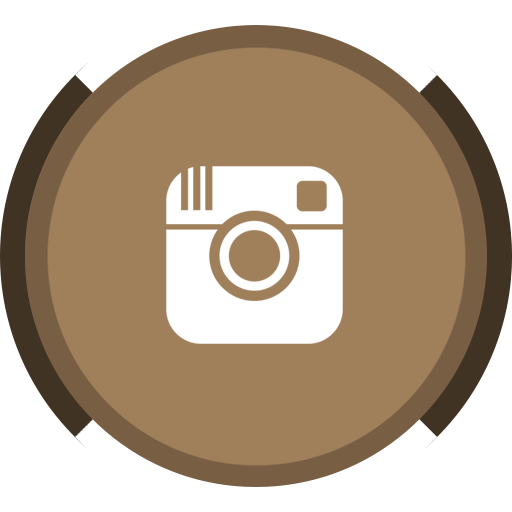




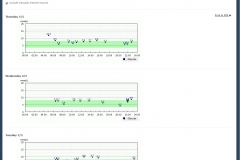


[…] our peers. Everybody is always analysing their data The photos of dead flat lines and great : arrow: Diasend uploads are pretty common in the bubble. Again people are sharing these, me included, because we […]